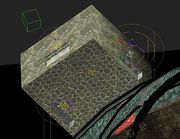Max:Lightmaps
| This is a tutorial page.Versions available: PyPRP; 3ds Max; Korman. |
Prerequisites
Tutorials
You need to be familiar with Plasma's lighting system and the Plasma plugin.
Getting Started
- You need to setup your lights that will be producing the light splashes and shadows. Directional lights work best, but you can use any Max Standard light. Don't use Plasma Run Time lights for these because they are only used for lighting the avatar.
- Go to their Modification Tab. Adjust the light to your tastes.
- Set the map size to the same size as the actual textures being used on the object.
- Select the object that the lightmap is going to be on (in this case it's a floor). In the Modifier Tab, add another Unwrap UVW modifier make sure you set this one to channel 2.. Do not use the one you put in to UV map your texture - This will need to be a 2nd UV channel in the rollouts.
- Open the UV Editor and remap the 2nd channel so that all the faces lay inside the single texture tile. Make sure all the faces are inside the blue box.
- Go to the Component Manager and click on New->Render->Lightmap and assign it to the object.
- In the rollout, make sure you change the UVW Mapping channel to 2.
Now, if you want you can use the F10 key and do a quick render and see how it is turning out. Once you export, you can link in your Age and see how the end result looks.