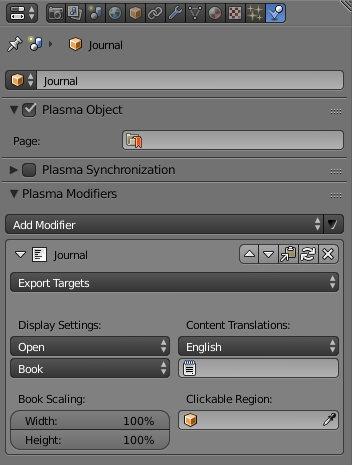Difference between revisions of "Korman:Journals"
(Initial page creation.) |
m (→Content Options) |
||
| Line 34: | Line 34: | ||
* '''LocPath''': Provide the combined localization path (not including the language name) to this journal's content from the .loc file you have created for your Age. (e.g. EderKemo.Journals.ShomatStory) <br />''Applies to'': '''Myst Online: Uru Live''' | * '''LocPath''': Provide the combined localization path (not including the language name) to this journal's content from the .loc file you have created for your Age. (e.g. EderKemo.Journals.ShomatStory) <br />''Applies to'': '''Myst Online: Uru Live''' | ||
| + | <blockquote><b>NOTE:</b> Each option will only appear in the modifier if you check the box next to each associated version of URU in the '''Export Targets''' dropdown menu.</blockquote> | ||
=== Region Options === | === Region Options === | ||
Revision as of 10:34, 1 March 2018
| This is a tutorial page.Versions available: PyPRP; 3ds Max; Korman. |
Journals are a good way to convey story, characters, and exposition to the explorers who find your Age. These journals can appear either as an aged and yellowed book, or as a newer notebook containing lined paper. The simple journal modifier available in Korman allows you to choose which of these your journal will use, as well as allowing you to automatically export correctly for the different versions of Uru with only a small amount of initial configuration.
Simple Journals
To create a simple journal, you will need the object to which you will attach the modifier. Build and texture your journal mesh and place it in your Age as you want it to appear to explorers. With your journal object selected, go to the Properties window and select the Physics panel.
Click on Add Modifier and select Journal, found in the GUI group. The defaults should have your journal ready for export in most cases. You will only need to select the Uru version(s) to which you intend to export, and fill in the value which specifies the journal contents.
The available options will change dynamically based on which Uru version(s) you select as targets in the Export Targets dropdown. You can configure as many versions as you like, and Korman will automatically use the appropriate options when you export.
Appearance Options
These options change how the UI pop-up element of the journal is displayed to the explorer.
- Start: The start position specifies whether the book should, when clicked, start closed showing the cover, or opened and showing the first pages. If you are not providing a cover for your journal, you should use the Open option.
Applies to: Uru: Ages Beyond Myst, Myst Online: Uru Live
- Book Type: The Book Type determines the type of page that Uru will use to fill your journal. Book uses the yellowed pages, while Notebook uses the white, lined paper.
Applies to: The Path of the Shell, Myst Online: Uru Live
- Book Scaling: If you have an unusually thin or wide journal object and wish the journal UI to match it, you can scale it down in width and/or height here.
Applies to: The Path of the Shell, Myst Online: Uru Live
Content Options
Each version of Uru has a slightly different way to access journal contents. As Korman does not currently manage this, once you've written your journal, you will need to format it slightly differently depending upon which versions you intend to target and enter the required information in the modifier's fields as needed. If you are updating a previously-made Age to use Korman, you should be able to use your existing content files as-is when exporting to The Path of the Shell, but the content will need to be wrapped in a .loc file if you intend to export for Myst Online: Uru Live.
- Name: Provide the name of the entry you've added to the xJournalBooks of the language-appropriate python file (e.g. xJournalBookDefsEnglish.py, etc.).
Applies to: Uru: Ages Beyond Myst
- Filename: Provide the text file or python script filename as used by the OfflineKI.
Applies to: The Path of the Shell
- LocPath: Provide the combined localization path (not including the language name) to this journal's content from the .loc file you have created for your Age. (e.g. EderKemo.Journals.ShomatStory)
Applies to: Myst Online: Uru Live
NOTE: Each option will only appear in the modifier if you check the box next to each associated version of URU in the Export Targets dropdown menu.
Region Options
By default, the simple journal modifier will automatically create a six-foot cubic clickable region centered around your journal's mesh. If a special region is required for your journal, you can override this by providing your own. Simply create a region object and select it in the provided Region field.