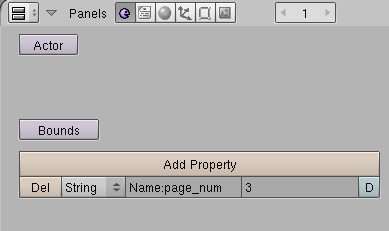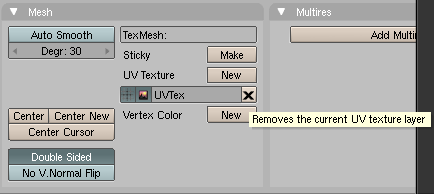Difference between revisions of "BlenderFAQ"
m |
|||
| (5 intermediate revisions by 2 users not shown) | |||
| Line 2: | Line 2: | ||
=I - Modelling= | =I - Modelling= | ||
| − | '' | + | |
| + | '''What should I think of if I want my age to perform as good as possible?''' | ||
| + | |||
| + | - Turn off Shadow buf. You find this in blender materials tab. The button is called Shadbuf | ||
| + | |||
| + | - If you can scale down a texture without losing too much quality: do it. | ||
| + | |||
| + | - Even though there is no limit to how many faces or vertices you can use in an age: less is better. | ||
| + | |||
| + | - There is a size-limit to how many vertices an object can have. | ||
| + | |||
| + | - The Subsurf modifier can make a lot of vertices- | ||
| + | |||
| + | |||
| + | If you get to many vertices on an object, you can try to reduce the count by using blenders decimate modifier (some information found here: http://wiki.blender.org/index.php/Manual/Decimate_Modifier) | ||
| + | Or poly reducer script (some information found here: http://wiki.blender.org/index.php/Scripts/Manual/Mesh/mesh_poly_reduce) | ||
| + | Break the object in to several objects. | ||
| + | Delete vertices that are not necessary and vertices that are not visible. | ||
| + | |||
=II - Texturing= | =II - Texturing= | ||
''<TODO: Expand this>'' | ''<TODO: Expand this>'' | ||
| Line 8: | Line 26: | ||
''<TODO: Expand this>'' | ''<TODO: Expand this>'' | ||
=IV - Other= | =IV - Other= | ||
| − | '' | + | |
| + | ==How do I add a property to my object?== | ||
| + | |||
| + | This is referring to a ''logic property''. To add this property to your object, first select the object. Then go to the Logic panel (hit the F4 key). You'll see a large "Add Property" button on this panel. Click it, and it will add a blank property. | ||
| + | |||
| + | Let's say, for example, that you wanted to add a page_num property that corresponded to your Shell for Ahra Pahts. | ||
| + | |||
| + | Change the type (the combo box) from Float to String. Change the name of the property from "prop" to "page_num", and set the value to the number of your shell. It should look like the image below. | ||
| + | |||
| + | [[Image:page_num_property.jpg]] | ||
| + | |||
=V - Blender Troubleshooting= | =V - Blender Troubleshooting= | ||
| Line 21: | Line 49: | ||
* If the answer is '''yes''': | * If the answer is '''yes''': | ||
** Reloading the texture into the "empty" UV window (it appears "empty" when you have the object & (missing) texture selected) solves the "pink" issue without having to delete the UV block ... thus preserving your UV mapping. | ** Reloading the texture into the "empty" UV window (it appears "empty" when you have the object & (missing) texture selected) solves the "pink" issue without having to delete the UV block ... thus preserving your UV mapping. | ||
| + | |||
| + | [[Category:Blender]] | ||
Latest revision as of 05:24, 14 April 2011
This page answers various questions about the many features of Blender.
Contents
I - Modelling
What should I think of if I want my age to perform as good as possible?
- Turn off Shadow buf. You find this in blender materials tab. The button is called Shadbuf
- If you can scale down a texture without losing too much quality: do it.
- Even though there is no limit to how many faces or vertices you can use in an age: less is better.
- There is a size-limit to how many vertices an object can have.
- The Subsurf modifier can make a lot of vertices-
If you get to many vertices on an object, you can try to reduce the count by using blenders decimate modifier (some information found here: http://wiki.blender.org/index.php/Manual/Decimate_Modifier)
Or poly reducer script (some information found here: http://wiki.blender.org/index.php/Scripts/Manual/Mesh/mesh_poly_reduce)
Break the object in to several objects.
Delete vertices that are not necessary and vertices that are not visible.
II - Texturing
<TODO: Expand this>
III - Lighting
<TODO: Expand this>
IV - Other
How do I add a property to my object?
This is referring to a logic property. To add this property to your object, first select the object. Then go to the Logic panel (hit the F4 key). You'll see a large "Add Property" button on this panel. Click it, and it will add a blank property.
Let's say, for example, that you wanted to add a page_num property that corresponded to your Shell for Ahra Pahts.
Change the type (the combo box) from Float to String. Change the name of the property from "prop" to "page_num", and set the value to the number of your shell. It should look like the image below.
V - Blender Troubleshooting
"My object appears pink."
Before fixing this, answer this question: Should this object have a texture?
- If the answer is no:
- The pink color in the real time view is not the material, but the uv layer, which references a uv image. Just click the X next to the UV coordinate layer to remove it, and there won't be any more dead image references in the real time view.
- The pink color in the real time view is not the material, but the uv layer, which references a uv image. Just click the X next to the UV coordinate layer to remove it, and there won't be any more dead image references in the real time view.
- If the answer is yes:
- Reloading the texture into the "empty" UV window (it appears "empty" when you have the object & (missing) texture selected) solves the "pink" issue without having to delete the UV block ... thus preserving your UV mapping.