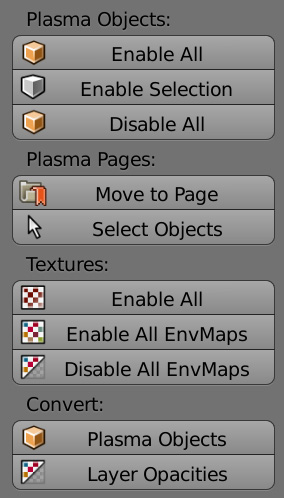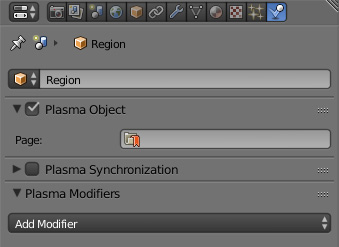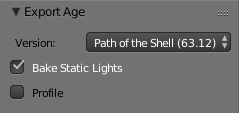Korman:Exporting
| This is a tutorial page.Versions available: PyPRP; 3ds Max; Korman. |
This tutorial will cover the export options of Korman. To set up a basic test Age for export, you can follow the directions in the Getting Started tutorial.
Contents
[hide]Exporting
Now that we have an Age with all the basics, it's time to export!
First, you want to make sure all objects will export. Open the Tools panel (T) in the 3D window and click the Tools tab. Under Enable All, choose Plasma Objects.
If you'd prefer something not be exported, you can choose it in the 3D window and uncheck Plasma Object in the Physics panel of the Properties window.
At the top of the Blender window, click File->Export->Plasma Age (.age).
Bake Static Lighting will cause lightmaps and vertex lighting to be generated for you. Profile is for debugging purposes.
Profile is for debugging purposes.
In the new window, to the left, you can select which version of the game to which you are exporting, which include:
| Save Option | Description |
|---|---|
| Ages Beyond Myst | For the "URU Prime" version without To D'ni or Path of the Shell |
| Path of the Shell (Complete Chronicles) | For the most current offline URU |
| Myst Online: URU Live | For MOULa-based Shards (online)
|
The filename of your Age should also be fairly unique to avoid conflicts with other Ages. It's also best to keep it as one word with no spaces. Underscoring the name, like GuildPub_Writers, is also not a good idea as it may create problems with the Age's Python coding.
One string of letters and numbers, with no special characters or spaces, is the best way to name the AGE file.
Type in your filename of choice, with .age at the end instead of .blend. Save your Age into the dat folder of your chosen URU installation.
Barring any error messages, your Age should be ready to visit!
Visiting Your Age
In Path Of The Shell and Complete Chronicles (Offline)
For the offline version of the game, you will need to install the Offline KI into your URU installation.
Once that's installed, enter the game and type /link YourAgeName into the KI.
In Destiny Shard (Online)
Destiny is a shard run locally on your computer, developed by Mystler and Christopher. You can use it to test your Age in a MOULa/online type environment.
To set up the client, read this Destiny forum thread - https://destiny.mystler.eu/viewtopic.php?f=4&t=3.
Once you have that properly set up, run the game and press the ~ key to bring up the Plasma console.
Type Net.LinkToAge YourAgeName to Link to your test Age.