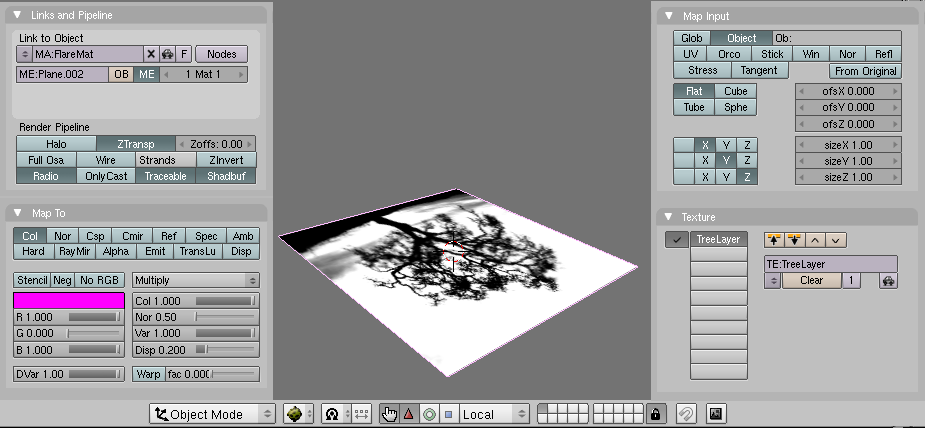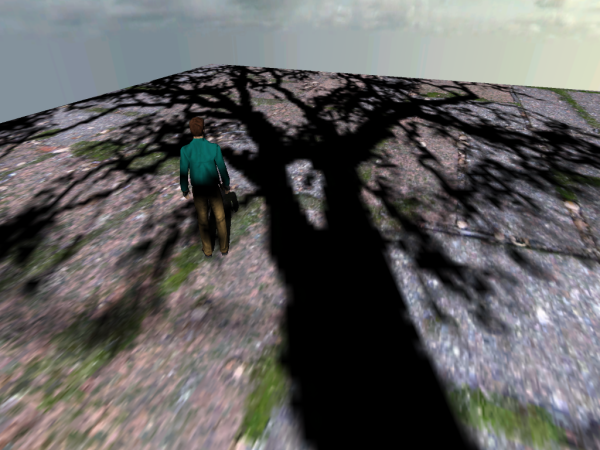ProjectionLights
Preface
Beginning in GoW PyPRP 1.3.1, it is possible to use projection lights. These are lights that "project" a texture onto the surfaces they illuminate. Projections are a standard feature of plasma lights, and blender lights. This tutorial will show you how to light your scene with a projection lamp. (assuming that you have a working scene already)
NOTE: The current implementation of projection lights is what we call a hack. Meaning inelegant code either written very quickly, or in a strange way to get around restrictions. (the latter, in this case) If, at any point in the future, blender's python interface improves, or I become aware of some feature for accessing lamp materials nicely that I've missed, this feature will be rewritten, and this tutorial will become invalid/outdated.
Set up the material
First, we need to create the layer that will be attached to the lamp. Create a plane or other simple object somewhere out of view, and apply a texture to it. Create a new material, and name it. Add a texture layer, name that too, then set the texture to the image you added, and set the "Clip" property. Then, back in the material set the "Ztransp" property on, set the blend mode to "Multiply" and set the map input to "Object".
Add the light
PyPRP 1.3.1 also introduced the last type of light available in plasma, the "Limited Directional" light, which is like a sun lamp, except that the area it affects is limited to a box around and in front of the source. Projection lights will only work (correctly) with Spot lights and LimitedDir lights. In Blender, the LimDir light is the "Area" light.
For this tutorial, create an Area light and aim it at a surface that will be affected by it. The box around it (and the line in front of it) shows the extent of the light's range. (in plasma. Area lights are used in blender for soft shadows) Adjust these bounds to your liking, keeping in mind that in plasma, the texture will be mapped squarely onto this box. Then add an alcscript to the light to attach the layer:
<name of lamp>:
lamp:
layer: <name of material>-<name of layer>
Export
DO IT. When done, the projection should affect all lit objects, as well as the avatar.