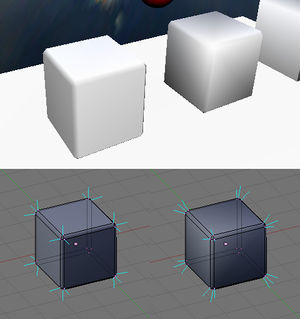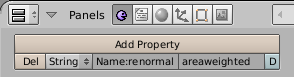Difference between revisions of "PyPRP Release Planning"
(→List) |
(Added Normal Recomputation documentation.) |
||
| Line 177: | Line 177: | ||
| | | | ||
|- | |- | ||
| − | | | + | | yes |
| 321 (318) | | 321 (318) | ||
| CWalther | | CWalther | ||
| Line 460: | Line 460: | ||
==== Normal Recomputation ==== | ==== Normal Recomputation ==== | ||
| − | (in | + | [[Image:Renormal.jpeg|thumb]] |
| + | By default, exporting the mesh shown at the bottom of the image results in the look at the top right of the image: the large faces of the cube are shaded as if they were strongly curved. Enabling normal recomputation on an object, on the other hand, results in the look at the top left, much improving the appearance of objects that are supposed to have large flat faces and rounded edges (simulated by narrow bevel faces). | ||
| + | |||
| + | To enable this feature on an object, either add a logic property to the object of type ''String'', named ''renormal'', with value ''areaweighted'', as shown here, | ||
| + | |||
| + | [[Image:Renormal-logicprop.png]] | ||
| + | |||
| + | or set the ''visual.renormal'' property to ''areaweighted'' in AlcScript: | ||
| + | <pre>MyObject: | ||
| + | visual: | ||
| + | renormal: areaweighted</pre> | ||
| + | |||
| + | Background: To compute the vertex normals that are then exported by PyPRP and control the shading in Uru, Blender takes the average of the (real) normals of all adjacent faces of the vertex. This is what is shown at the bottom right of the image. In some situations, choosing different normals, as shown at the bottom left of the image, leads to better results. Unfortunately, Blender doesn't allow the user to modify the vertex normals, it just computes them using its fixed average rule. Therefore, the only way to achieve normals as on the left side is to do it in the export plugin which is free to export different normals than Blender tells it to. This is what PyPRP does when the ''renormal'' property is set. When set to ''areaweighted'' (the only currently implemented option), it averages the normals of the adjacent faces of a vertex as well, but weighted by the face area. This has the effect that large faces have a strong influence on the vertex normals, pulling them towards their real surface normals and therefore appearing flatter, while small faces have little influence and appear more curved. | ||
| + | |||
==== Export with Modifiers Applied ==== | ==== Export with Modifiers Applied ==== | ||
(in progress) | (in progress) | ||
Revision as of 04:59, 16 April 2009
Contents
[hide]What needs to be done in the code?
Instructions
If you have any changes to PyPRP that are not in the trunk yet, but you would like to have in the release, please add them to this list, along with a rough estimate of how many weeks it will take you to get it done. Include just the development work in the estimate, not documentation - that will come in a later step. Break independent features down into separate entries as far as possible, and indicate dependencies.
What I imagine to see in this list are finished features from branches that only need to be merged to the trunk, small clean-up work, things that can be brought into beta quality with a small amount of testing, etc. Not big things that haven't even been started yet, that are considered experimental, or that would take a lot of development effort. This is not a wish list, an entry is only made by the person who is willing and able to complete it in the course of a few weeks. I imagine that the list should turn out fairly short, because most things waiting to be released are in the trunk already.
If you are not sure whether your modifications should be integrated into the release or not and would like to discuss this, please indicate so. I personally don't feel qualified to judge the release-worthiness of new features on my own and I hope in such cases a decision can be reached by peer-review from Plasma experts.
Also, if you know about anything that is in the trunk, but should not stay there (because it is unfinished and breaks something, or for whatever reason), please list that here too.
List - add your entries here
-
Feature: Application of modifiers on exportmerged in r387- By: CWalther
- Estimated time: 0 weeks (ready to merge)
- Depends on: nothing
- Needs discussion: no
-
Bugfix: Don't read the whole file into memory when using an hsStream in read modemerged in r388- By: CWalther
- Estimated time: 0 weeks (ready to merge)
- Depends on: nothing
- Needs discussion: no
-
Bugfix: Revision 380 - QuickScript_SoundRegion: multiplayer sync issuemerged in r389- By: D'Lanor
- Estimated time: 0 weeks (ready to merge)
- Depends on: nothing
- Needs discussion: no
-
Feature: Advanced AlcScript properties for DrawableSpansmerged in r392- By: Paradox
- Estimated time: 0 weeks (ready to merge)
- Depends on: nothing
- Needs discussion: no
- Feature: plExcludeRegionModifier
- By: GPNMilano
- Estimated time: 0 weeks (ready to merge)
- Depends on: nothing
- Needs discussion: no
- Feature: plMaintainersMarkerModifier
- By: GPNMilano
- Estimated time: 0 weeks (ready to merge)
- Depends on: nothing
- Needs discussion: no
- Feature: plResponderEnableMsg
- By: GPNMilano
- Estimated time: 0 weeks (ready to merge)
- Depends on: nothing
- Needs discussion: no
- Feature: Advanced AlcScript properties for Sound Classes
- By: GPNMilano
- Estimated time: 0 weeks (ready to merge)
- Depends on: nothing
- Needs discussion: no
- Feature: plEAXListenerMod
- By: GPNMilano
- Estimated time: 2 weeks (but ready to merge)
- Depends on: documentation needed for the individual settings
- Needs discussion: could be implemented to call from a specific list to set the settings rather than setting it all by alcscript. Must also be attached to the soft volume export code as it needs to be attached to a soft volume scene object to work properly
- Feature: PRP_MatClasses
- By: GPNMilano
- Estimated time: 0 weeks (ready to merge)
- Depends on: full documentation needed for all the new settings and changes
- Needs discussion: an age whose materials are not changed will export fine, but the materials will be bright and shiny compared to how they were in previous versions, as well as several mapto changes
-
Bugfix: Revision 385 - Dynamic environment map coordinatesmerged in r390- By: CWalther
- Estimated time: 0 weeks (ready to merge)
- Depends on: nothing
- Needs discussion: no
- Feature: Single-package distribution
- By: CWalther
- Estimated time: 1 week
- Depends on: nothing
- Needs discussion: yes - here
Compiling a What's New List and Documentation
Instructions
Below is a list of changes in the trunk since the 1.5 release, gathered from Subversion. Please review and flesh out the entries about your changes according to the following guidelines. The main part of this step consists of writing documentation for all the new and changed features. When everything is done, I will transform this into the official "What's New" list to be included in the release (and displayed on its own wiki page).
- Description: Write a one-line, end-user-readable description that captures the essence of the change here, or confirm the preliminary one that I have cooked up from the SVN log and superficial review of the code change.
- Category: I have tried to roughly categorize the changes into new features ("Feature"), changes to existing features ("Change"), and bugfixes ("Fix"), in order to group the final list into these categories. Choose one category and if necessary correct the one I have tentatively chosen.
- Detail/Documentation Link: If your change or new feature needs a more detailed description than provided in the Description column, or documentation on how to use (reference or tutorial style), write that documentation here on the wiki and place a link to it in this column. For short pieces of documentation, you may insert a subsection into this document under Details below (see examples about renormal and modifier application). This section will be moved to its own page in the end. For longer explanations, start a new article. You may also link to an existing article, provided that you make sure it is up to date with respect to the changed feature. If you feel you are unable to adequately document your changes within a few weeks or would like assistance with it, please state so in the release discussion thread on the forum as soon as possible, so that we can find someone else to do it. Of course, being still available to assist the documenter with a basic introduction and answers to questions would be helpful in that case.
- Changes Existing Age: For changes and new features (there is probably little point to it if the previous behavior was a bug), indicate here whether the change affects how an existing age exports, compared to PyPRP 1.5, and if so describe how. If the age does export differently, but it is possible to restore the way it exported in 1.5 by making changes to the Blender file, indicate so in the How to Convert column. If these modifications are mechanical enough, we might provide scripts that perform them under PyPRP Wizards. In addition to being useful to the end user, the total information collected in these columns will serve as a basis for the decision whether to call the release "1.6" or "2.0".
- Revision: This column is only here for your reference and will not end up in the released product. The first number is the revision(s) in which the change ended up in the trunk, in parentheses the revision(s) in which it was initially committed to a branch.
- If you consider any of your changes not newsworthy, you may remove the row from the list. You may also combine multiple rows into one or split single rows into several as you see fit.
- Once you're done with an entry in the list, including completed documentation, enter "yes" into the Done column. If the list entry is completed, including documentation link, but the documentation article/section itself is not finished yet, you may enter "documenting" into the Done column to indicate that you're working on it, but that is not required.
Hope that is enough explanation to allow us to get this done in an orderly manner. Questions and suggestions are welcome as usual.
List
| Done | Revision [trunk (original)] | Author | Category | Description | Detail/Documentation Link | Changes Existing Age? How? | How to Convert? |
|---|---|---|---|---|---|---|---|
| yes | 268 | D'Lanor | Fix | Fixed double export of sound emitters. | discussion | No | |
| 273 | Hoikas | Fix | Fixed Python error when exporting a sprite with no flags specified. | ||||
| yes | 294 (284) | CWalther | Fix | Fixed incorrect export of soft volumes that have a rotation or scale. | |||
| yes | 294 (285, 293) | CWalther | Fix | Fixed a typo to allow use of extended soft volume syntax (!(...) etc.) for visregions. | |||
| 314 | Nadnerb | ? | piggyback changes for tagged lightmap layers | ||||
| 314 (313) | RTR | Feature | Added support for external WAV and OGG files. | ||||
| 315 | Nadnerb | Fix | Fixed capitalization of camera message AlcScript command "createnewdefaultCam" to "createnewdefaultcam". | ||||
| yes | 321 (318) | CWalther | Feature | Alternative way of computing normals for objects with flat faces and rounded edges. | #Normal Recomputation | No | |
| yes | 321 (320) | CWalther | Fix | Fixed repeated texture compression when two materials in Blender use the same texture image. | |||
| yes | 325 (312, 317) | D'Lanor | Feature | New QuickScript_StateAnimation added. | StateAnimation | No | |
| 325 (312) | D'Lanor | Feature | QuickScript_SDLIntActEnabler: modified to recognize StateAnimation activator. | ||||
| 325 (312) | D'Lanor | Change | QuickScript_SoundRegion: matched volume to emitter. | ||||
| 325 (319) | D'Lanor | ? | QuickScript_SimpleClickable: can play a single animation now, autorun option now consequently affects all actions, start actions either automatically or through Python. | ||||
| 325 | Paradox | Change | Lamp visregions are no longer inverted. | ||||
| 338 | Paradox | Fix | Fixed incorrect alpha component on exported vertex colors when no "Alpha" vertex color layer is present. | ||||
| 343 | Nadnerb | Change | Footprint and Ripple materials no longer get the MADD blendflag set. | ||||
| 343 | Nadnerb | Change | "none" parameters no longer actually write params to pythonfilemods, and instead behave as "spacers" to change the param indexes. | ||||
| 343, 375 | Nadnerb | Fix | Recognize the "Alpha" vertex color layer by its name (case-insensitively) instead of simply checking for a second layer. | ||||
| 344 | Nadnerb | Feature | New message: plEventCallbackMsg, proper support for plMessageWithCallbacks. | ||||
| 346 | Nadnerb | Feature | Added plOccluder export: objects with type: occluder are exported as occluders. | ||||
| yes | 352, 357 (349, 355) | CWalther | Fix | Fixed MemoryError during checksumming at the end of an export. | |||
| 371 (370) | RTR | Fix | Fixed kickables passing thru each other. | ||||
| 372 (331) | D'Lanor | Feature | QuickScript_StateAnimation: added option to temporarily disable the clickable activator. | ||||
| 372 (333) | D'Lanor | Change | QuickScript_StateAnimation: oneshot callback marker must be specified separately now. | ||||
| 372 (335) | D'Lanor | Fix | QuickScript_SoundRegion fixes: forces object type to logic region, soundemitters list processing works properly now. | ||||
| 372 (362) | D'Lanor | Fix | QuickScript_SoundRegion: added enter and exit triggers to objectinvolume. | ||||
| 372 (362) | D'Lanor | Fix | QuickScript_Footstep: multiple footstep sounds were not appended conform "specs". | ||||
| 372 (363) | D'Lanor | Feature | QuickScript selfanimation: added seekpoint option. | ||||
| 373 (362) | D'Lanor | Fix | Fixed Uru crash with ages exported for ABM/UU. | ||||
| yes | 373 (362, 287) | CWalther & D'Lanor | Change | Shadows are now twice as strong for any given light. | Shadows are stronger | Impossible (could halve light energy to restore weak shadows, but that obviously changes the rest of the lighting) | |
| 382, 383 | Nadnerb | Feature | Allow setting of visual.icicle AlcScript flags by name. | ||||
| documenting | 387 (283, 341, 342) | CWalther | Feature | Export the modified mesh for objects that have modifiers. | #Export with Modifiers Applied | Modifiers are applied | Remove modifiers (but why would you have modifiers but not want to apply them?) |
| yes | 388 (377) | CWalther | Fix | Fixed potential MemoryError when reading files (e.g. texture cache). | |||
| 389 (380) | D'Lanor | Fix | QuickScript_SoundRegion: multiplayer sync issue fixed. | ||||
| yes | 390 (385) | CWalther | Fix | Fixed dynamic environment map coordinates for objects with parents, ipos, or tracking. | |||
| 392 (378) | Paradox | Change | Changed AlcScript schema for setting DrawableSpan RenderLevel flags. | ||||
| tbd | GPNMilano | (misc, to be filled in when merged) | |||||
| tbd | CWalther | Feature | PyPRP is installed as a single folder now. | No |
Details
Normal Recomputation
By default, exporting the mesh shown at the bottom of the image results in the look at the top right of the image: the large faces of the cube are shaded as if they were strongly curved. Enabling normal recomputation on an object, on the other hand, results in the look at the top left, much improving the appearance of objects that are supposed to have large flat faces and rounded edges (simulated by narrow bevel faces).
To enable this feature on an object, either add a logic property to the object of type String, named renormal, with value areaweighted, as shown here,
or set the visual.renormal property to areaweighted in AlcScript:
MyObject:
visual:
renormal: areaweighted
Background: To compute the vertex normals that are then exported by PyPRP and control the shading in Uru, Blender takes the average of the (real) normals of all adjacent faces of the vertex. This is what is shown at the bottom right of the image. In some situations, choosing different normals, as shown at the bottom left of the image, leads to better results. Unfortunately, Blender doesn't allow the user to modify the vertex normals, it just computes them using its fixed average rule. Therefore, the only way to achieve normals as on the left side is to do it in the export plugin which is free to export different normals than Blender tells it to. This is what PyPRP does when the renormal property is set. When set to areaweighted (the only currently implemented option), it averages the normals of the adjacent faces of a vertex as well, but weighted by the face area. This has the effect that large faces have a strong influence on the vertex normals, pulling them towards their real surface normals and therefore appearing flatter, while small faces have little influence and appear more curved.
Export with Modifiers Applied
(in progress)