Difference between revisions of "DIRTSAND"
(Added DIRTSAND page.) |
Tsar hoikas (Talk | contribs) (Fix DS license) |
||
| Line 3: | Line 3: | ||
|Image=DIRTSAND.png | |Image=DIRTSAND.png | ||
|Category=Server | |Category=Server | ||
| − | |Licence= | + | |Licence=AGPLv3 |
}}The D'ni in Real Time Server and Network Daemon (DIRTSAND) is a server software created by [[User:Zrax|Zrax]] and developed by H'uru to run open-source [[MO:UL]] [[Shard|Shards]]. It is built for integration with the H'uru fork of the [[CyanWorlds.com Engine]]. | }}The D'ni in Real Time Server and Network Daemon (DIRTSAND) is a server software created by [[User:Zrax|Zrax]] and developed by H'uru to run open-source [[MO:UL]] [[Shard|Shards]]. It is built for integration with the H'uru fork of the [[CyanWorlds.com Engine]]. | ||
Revision as of 23:17, 6 January 2016
DIRTSAND | |
| |
| Category | Server |
| Licence | AGPLv3 |
Contents[hide] | |
The D'ni in Real Time Server and Network Daemon (DIRTSAND) is a server software created by Zrax and developed by H'uru to run open-source MO:UL Shards. It is built for integration with the H'uru fork of the CyanWorlds.com Engine.
The source code for DIRTSAND is available on Github: H-uru/dirtsand. For more information about its development, read the development article.
Features
DIRTSAND as it stands today possesses the following features:
- Compatibility with CWE-ou (partial), H'uru CWE and PlasmaClient (partial) clients.
- Fully-functional auth server, file server (optional) and gatekeeper.
- Interactive operating terminal.
- Support for Linux and potentially other *nix systems.
- Facilitated setup process.
- Absence of game manager (feature, not bug): this means that various game functions such as Heek won't work unless used with the H'uru client or another appropriately modified client.
Setting Up
DIRTSAND has been designed to be easily-deployable on Linux systems. It might work on other *nix OSes, but it hasn't been tested. The getting started guide will help you set up your Shard using DIRTSAND.
DIRTSAND consists of an interactive terminal run on a terminal session. It is recommended that you use screen or some other such program to be able to run DIRTSAND in the background. It accepts the following commands for operation:
-
addacct <user> <password>: adds a new user account into the database. -
clients: lists all connected clients. -
commdebug <on|off>: available only for debug builds; used to debug. -
keygen new: generates new keys for yourdirtsand.iniandserver.inifiles. -
keygen show: shows theserver.inikeys. -
welcome <message>: changes the welcome message for your server. -
help: displays information about the available commands. -
restart <auth|lobby|status> [...]: restart the specified server process. -
quit: shuts down DIRTSAND.
