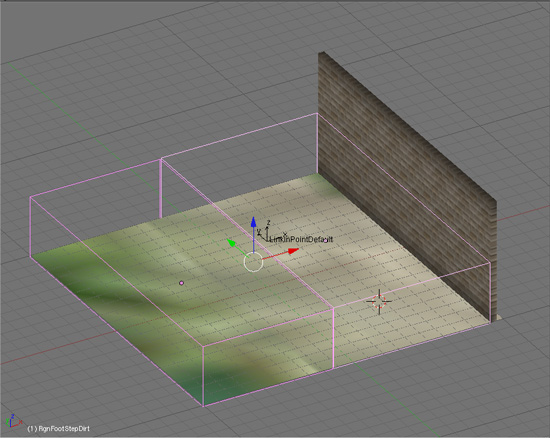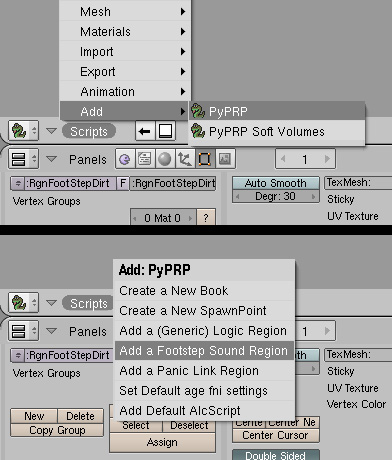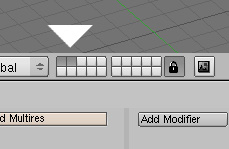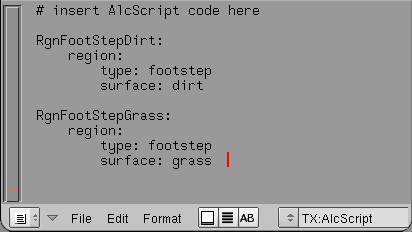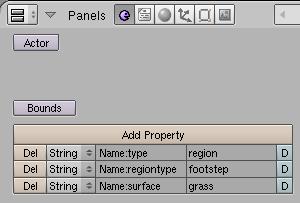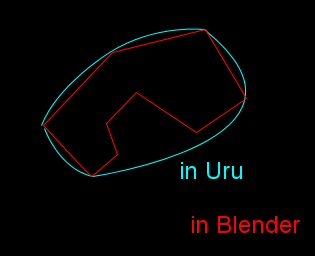Difference between revisions of "PyPRP:Adding Footstep Sounds"
(→Available footstep sounds) |
Boblishman (Talk | contribs) m (→Wrapping up: added convex hull polytope explanation) |
||
| Line 112: | Line 112: | ||
Marcello | Marcello | ||
| + | |||
| + | |||
| + | |||
| + | ---- | ||
| + | |||
| + | NOTE: | ||
| + | |||
| + | When creating footstep regions you can put another footsteps region INSIDE an existing one. (Simply use the Scripts Window to create a new footsteps region ... then change it's property (puple smilie face button) to whatever sound you want.) | ||
| + | |||
| + | If the majority of your ground is "rock" ... make a "stone" footsteps region that encompasses the WHOLE age. | ||
| + | Then you can put grass footstep regions INSIDE that one (where you grass is) ... | ||
| + | |||
| + | Now, there are some limitations ... regions can be ANY shape ... BUT ... (by default) are "convex hull polytopes" in shape in URU. | ||
| + | That means that they are NOT necessarily the same shape as your region appears in Blender. | ||
| + | Imagine your region has been wrapped in "cling film" ... THAT is the shape it will be in Uru .... so ... it is something like this ... | ||
| + | |||
| + | |||
| + | |||
| + | [[Image:Footsteps-.jpg]] | ||
| + | |||
| + | |||
| + | |||
| + | this explains why some people have problems matching footstep areas exactly to "grassy" areas in Uru ... so, keep your grassy areas "blob" shaped (like the BLUE area in the picture) | ||
| + | |||
| + | (Also, try not to OVERLAP footstep areas ... sometimes they don't work properly if they overlap ... it is better practice to make sure that a new region is completely inside an existing one. You can also put regions inside regions inside regions inside region ect., ... just try not to let their boundaries overlap) | ||
Revision as of 06:44, 25 July 2008
Remember that little (not yet DRC approved) age I wrote to demonstrate stenciling? Well it was awefully quiet there so I decided to add some footsteps to my blended terrain. Since I blended grass and stone/dirt those were the sounds I wanted. Not surprising really.
Using the old plugin I always had trouble getting footsteps to work. Using AlcScript however I had it working in one go. It's really very simple. You only need two basic steps:
1. add a region
2. add AlcScript for that specific region
Have a look at my age. You will notice that I added two regions (marked pink). They cover both my grassy patch and my dirt patch. In this tutorial I will explain how to add these regions and how to add the correct AlcScript to make them work. Don't worry! This will be a walk in the park.
Contents
[hide]Step 1: Adding regions
So how did I add these regions. Actually this is pretty straight forward too. Change one of the Blender windows to Scripts and use the Script button to add a PyPRP script. One of the options is "Add a Footstep Sound Region". Sounds like that's the one we need :)
Regions are by default added to the second layer in Blender. To be able to scale them correctly I activated both the first and second layer (hold shift while clicking on the layer buttons), so both my terrain and the regions would be visible.
Don't forget to set their object names. The Region on the left is called RgnFootStepGrass, the other one RgnFootStepDirt. We will need these when adding AlcScript.
Btw don't think a footstep region has to be rectangular. You can give it any shape you want. For instance in my Swimming pool age (Adding swimregions tutorial) I added a big region for the pool side tiles and actually cut out the pool part. This way very interesting regions can be created.
Remember the old plugin had some sort of fade out at the regions edges? Well now the sounds are played all the way to the edge of the region. Pretty cool!
Step 2: Adding AlcScript
This was the first time I actually added AlcScript. And it couldn't have been easier.
For starters change one of the windows to Text and choose AlcScript from the dropdown. The text window will now display the "# insert AlcScript code here" comment at the top of the window. Chances are that's the only code there is right now.
Have a look at the code I entered.
I added code for both regions, using their object names. (Remember I said we would need those here?). For simple footsteps only two properties have to be set:
1. type: in this case we are adding code to a footstep region
2. surface: type of sound. Here resp. dirt and grass
Alternative to step 2: using text properties (the old way)
You can also use text properties, similar to the old footstep region style. Any text properties set on an object will override AlcScript settings. The new props for footstep regions are:
<objectname>:
type: region
region:
type: footstep
surface: <surface name>
Note: in version 1.2.0, using the Scripts > Add > PyPRP > Add a Footstep Sound Region will set the text properties to the default:
Because text settings override AlcScript settings, if you intend to use AlcScript to set your surfaces, you will need to delete the surface property.
Available footstep sounds
There are off course many more types of terrain you will want to add footstep sounds too. Below is a list of available footstep sounds to use with the "surface" property.
It has been noted that some of the footstep sounds intended to be in the game were never actually included, and using these sounds will crash the game. They have been marked in the list below.
- dirt
- puddle (Not implemented in PotS plasma. Do not use)
- water
- tile
- metal
- woodbridge
- ropeladder
- grass
- brush (Not implemented in PotS plasma. Do not use)
- hardwood
- rug
- stone
- mud (Not implemented in PotS plasma. Do not use)
- metalladder
- woodladder
- deepwater
- maintainerglass (Not implemented in PotS plasma. Do not use)
- maintainerstone (Not implemented in PotS plasma. Do not use)
- swimming
Wrapping up
Well... that's it. There isn't much more to it. You have to take my word that I actually do have footsteps in my little age ;) I'm not sure whether more tweaking is possible with AlcScript. I will have to figure that out for myself first or have some of the real PyPRP gurus have it explain to me. If there is more I will add it here.
Shorah!
Marcello
NOTE:
When creating footstep regions you can put another footsteps region INSIDE an existing one. (Simply use the Scripts Window to create a new footsteps region ... then change it's property (puple smilie face button) to whatever sound you want.)
If the majority of your ground is "rock" ... make a "stone" footsteps region that encompasses the WHOLE age. Then you can put grass footstep regions INSIDE that one (where you grass is) ...
Now, there are some limitations ... regions can be ANY shape ... BUT ... (by default) are "convex hull polytopes" in shape in URU. That means that they are NOT necessarily the same shape as your region appears in Blender. Imagine your region has been wrapped in "cling film" ... THAT is the shape it will be in Uru .... so ... it is something like this ...
this explains why some people have problems matching footstep areas exactly to "grassy" areas in Uru ... so, keep your grassy areas "blob" shaped (like the BLUE area in the picture)
(Also, try not to OVERLAP footstep areas ... sometimes they don't work properly if they overlap ... it is better practice to make sure that a new region is completely inside an existing one. You can also put regions inside regions inside regions inside region ect., ... just try not to let their boundaries overlap)